Hey guys, kali ini gue bkal posting tentang cara partisi SD Card di android, dan khususnya Galaxy Mini. Yang dimaksud partisi disini adalah untuk membuat memory untuk link beberapa aplikasi, lib, dan dalvix-nya biar ngga di internal storage. Kalo boleh saran sih, buat cusrom kaya CM mnding pke ext4, ya walaupun gue disini share.nya pake ext2 karena umumnya yang laen share kya gtu.
Penting!!! Wajib dilakukan! Backup (copy) dulu semua isi SD Card Anda ke hardisk komputer Anda.
.
Step by step cara partisi SD card adalah:
1. Download MiniTool Partition Wizard
2. Install software tersebut.
3. Cabut / lepaskan SD Card dari smartphone Galaxy Mini, lalu masukkan SD card ke Memory Card Reader, setelah itu tancapkan Memory Card Reader ke komputer. (kalo belum punya Memory Card Reader, beli dulu ya – cuma 8rb kok)
4. Buka software MiniTool Partition Wizard Home Edition.
5. Cari nama SD Card Anda, biasanya di Disk 2. Punya saya GALMINS5570, kapasitasnya 7.42GB (8GB). Kalo SD card punya Anda kapasitasnya 2GB, cari aja yang disitu tertera 1.8GB atau berapa yang jelas dibawah 2GB. Kenapa ukuran di software tersebut tidak tercatat sesuai aslinya? misal 8GB harusnya kan tertera 8GB. Silahkan gugling sendiriya guys.
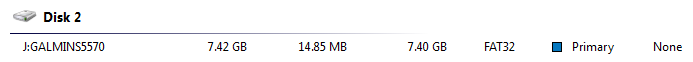
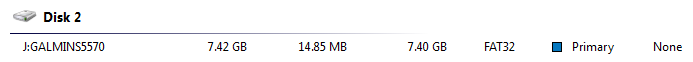
6. Kalo sudah ketemu, klik kanan nama drive SD card Anda >> Delete.
7. Klik kanan lagi >> Create
Untuk nomor 3, Silahkan ubah sesuaikan sendiri. Pada gambar tersebut Unallocated Space After: 835.79 MB artinya nantinya memori internal smartphone akan bertambah menjadi 835.79 MB + 180 MB (bawaan).
Khusus yang mempartisi SD card dengan kapasitas 2GB:
Nomor 1: Primary
Nomor 2: FAT
Nomor 3: Silahkan Unallocated Space After nya dibuat kisaran 300MB s/d 500MB
Nomor 4: Silahkan namai sesuai keinginan Anda.
9. Yap.. Partisi pertama sudah jadi. Sekarang klik kanan drive yang tanda *: dibawah drive Partisi pertama yang Anda buat tadi >> pilih dan klik Create
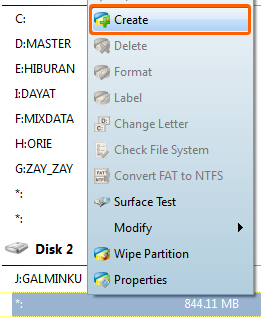
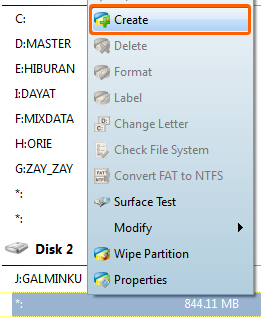
Pilih Yes.
11. Cek Operations Pending yang berada di panel sebelah kiri, akan tampak seperti ini:
Pilih Yes.
Klik OK, dan SD card Anda sekarang sudah memiliki 2 buah Partisi! Terakhir close programMiniTool Partition Wizard Home Edition lalu copy kembali semua isi SD card yang tadi telah di backup.
LANGKAH SELANJUTNYA
1. Install Link2SD
2. Kalo memang partisinya berhasil, ntar waktu buka Link2SD-nya minta create partisi, trus agan pilih sesuai partisi yang udah agan buat. (misal ext2, ext4, dsb)
3. trus reboot HH.
4. Masuk lagi Link2SD,kalo udah ngga minta pembentukan partisi, berarti partisi yang agan buat berhasil.
GOODLUCK. DWYOR
1. Install Link2SD
2. Kalo memang partisinya berhasil, ntar waktu buka Link2SD-nya minta create partisi, trus agan pilih sesuai partisi yang udah agan buat. (misal ext2, ext4, dsb)
3. trus reboot HH.
4. Masuk lagi Link2SD,kalo udah ngga minta pembentukan partisi, berarti partisi yang agan buat berhasil.
GOODLUCK. DWYOR



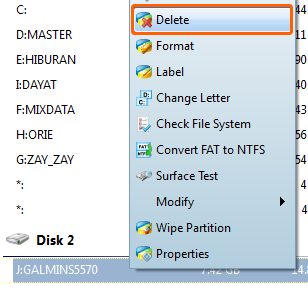
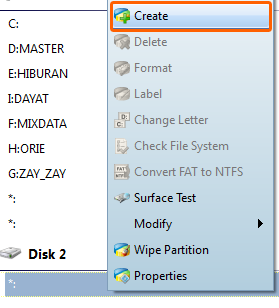
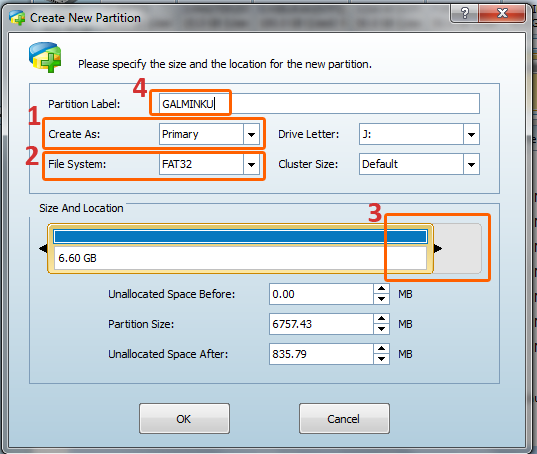
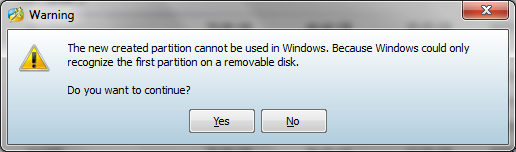
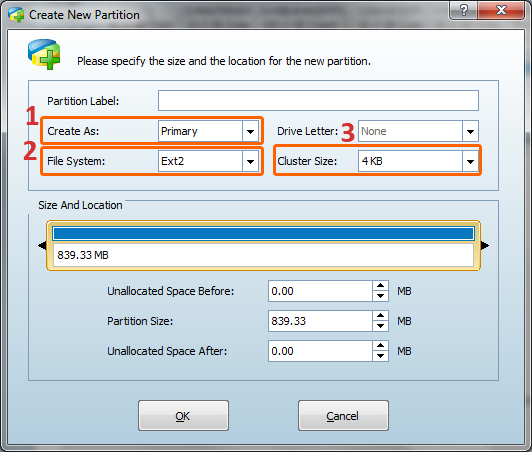
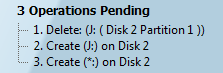

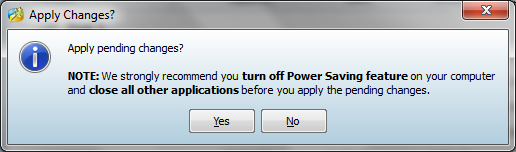
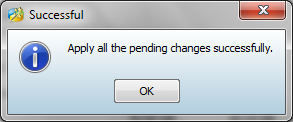



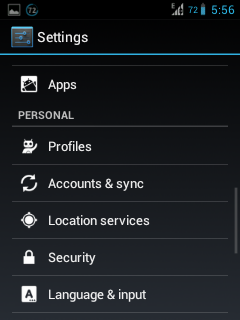

 )
)










