New CM9 and CM10
maaf lama gag posting disini saya akan berbagi Cyanogen Mod buat galaxy mini/pop. langsung aj ya...








Cyanogenmod 9 ( stable – 27/10/2012 ) for Galaxy Mini/Pop GT-S5570
It has been about a month since an update to the CM9 version of our galaxy mini is given and now its finally out.Mind you there were CM9.1 releases and CM10 releases but Cm9 has come back almost completely stable and fully working.There are a few major changes in the camera quality that was really needed.So, here is the changelog ,screenshots that are provided above and flashing instructions!
Changelog
> CyanogenMod 9 ( stable – 27/10/2012 ~ 7pm GMT+3 )
* Fixed data graph background (with a little “hack”, thanks to ic92 for pointing out where the problem is)
* Fixed network location (no other modifications required)
* Fixed issue that Google location services prevented device from entering deep sleep
* New camera HAL based on Wayland’s and arco’s work ( thanks! )
)
* Fixed camera settings (like exposure, effects)
* Camera is more colorful now
* Updated file manager
* Fixed network location (no other modifications required)
* Fixed issue that Google location services prevented device from entering deep sleep
* New camera HAL based on Wayland’s and arco’s work ( thanks!
 )
)* Fixed camera settings (like exposure, effects)
* Camera is more colorful now
* Updated file manager
Installation Process
Disclaimer : Do It At Your Own Risk!
- Download required files and updates from below :
- Unofficial CyanogenMod 9 from here
- Latest Google apps for ICS.
- Copy the downloaded files to the (Root directory of) your sd-card.
- Reboot your device to Custom Revovery (Press Home + Power Button).
- [Optional but, Recommended] Do a Nandroid Backup of your current ROM.
- Now from recovery main menu and select Wipe Data option.
- Confirm data wipe by selecting Yes.
- Now flash this ICS based rom using clockwork mod recovery. Follow these steps :
- Choose Install Zip From Sd Card option.
- Select Choose Zip From SD Card option.
- Now select cm-9-20121027-UNOFFICIAL-tass.zip downloaded earlier.
- Confirm the installation and wait till the rom is installed on you handset.
- Flash Latest Google apps for ICS in CWM recovery.
- Choose Install Zip From Sd Card option.
- Select Choose Zip From SD Card and the nightly is installed on you handset.
- Reboot and enjoy!
Watch this awesome video of latest CM9 being run on galaxy mini
CyanogenMod 10 (nightly – 20/10/2012) for Galaxy Mini/Pop GT-S5570
Jellybean on our mini is really nearing perfection now and the last couple of builds really do suggest it.This one does not have any major changes but are there any left really?So, here is the changelog, screenies and the flashing instructions.
> CyanogenMod 10 ( nightly – 14/10/2012 ~ 4pm GMT+3 )Previous nightly
* Fixed data graph background (with a little “hack”, thanks to ic92 for pointing out where the problem is)
* Fixed network location (no other modifications required)
* Fixed issue that Google location services prevented device from entering deep sleep
* Improved CRT animation performance
* Fixed calendar and weather layouts on lock screen (thanks to mr.faridcom)
* Fixed network location (no other modifications required)
* Fixed issue that Google location services prevented device from entering deep sleep
* Improved CRT animation performance
* Fixed calendar and weather layouts on lock screen (thanks to mr.faridcom)
> CyanogenMod 10 ( nightly – 20/10/2012 ~ 4pm GMT+3 )latest
* Improved UI performance (some additions in kernel)
* Improved battery usage data accuracy
* Removed some things to save some space on /system (system size: ~153MB)
* Improved battery usage data accuracy
* Removed some things to save some space on /system (system size: ~153MB)








Installation Process
Disclaimer : Do It At Your Own Risk!
- Download required files and updates from below :
- Unofficial CyanogenMod 10 nightly from here.
- Latest Google apps for JellyBean.
- Copy the downloaded files to the (Root directory of) your sd-card.
- Reboot your device to Custom Revovery (Press Home + Power Button).
- [Optional but, Recommended] Do a Nandroid Backup of your current ROM.
- Now from recovery main menu and select Wipe Data option.
- Confirm data wipe by selecting Yes.
- Now flash this android 4.1.1 jellybean based cyanogenmod 10 rom using clockwork mod recovery. Follow these steps :
- Choose Install Zip From Sd Card option.
- Select Choose Zip From SD Card option.
- Now select ROM downloaded earlier.
- Confirm the installation and wait till the rom is installed on you handset.
- Flash Latest Google apps for JB in CWM recovery.This one has working Google Now and voice search!
- Choose Install Zip From Sd Card option.
- Select Choose Zip From SD Card and the nightly is installed on you handset.
- Reboot and enjoy!
untuk yang lainnya anda bisa kunjungi techgeekal.wordpress.com - www.techgeekal.com - jellaxy.com
thank.
salam ANDROIDZER
cm10 galaxy mini
cm9 galaxy mini
Custom ROM
cyanogen galaxy mini
cyanogen mod
new cm10 cm9
new cyanogen mod

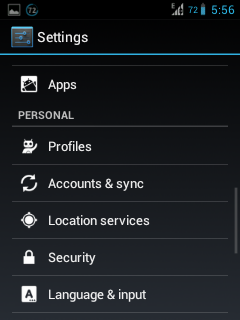





0 comments: